通过辅助函数 - mapState获取 state中的数据
mapState是辅助函数,帮助我们把store中的数据映射到 组件的计算属性中, 它属于一种方便的用法
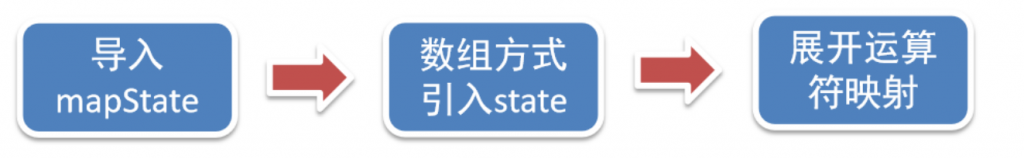
1、第一步:在导入mapState (mapState是vuex中的一个函数)
import { mapState } from 'vuex'2、第二步:采用数组形式引入state属性
mapState(['count'])3、第三步:利用展开运算符将导出的状态映射给计算属性
computed: {
...mapState(['count'])
}
<div> state的数据:{{ count }}</div>Vuex的单项数据流
我们如果想要修改组件仓库的数据,组件中不能直接修改仓库的数据
所以我们要用到mutations来修改state 数据
state数据的修改只能通过mutations,并且mutations必须是同步的
1、定义mutations 在vuex仓库index中定义mutations
const store = new Vuex.Store({
state: {
count: 0
},
// 定义mutations
mutations: {
}
})2、格式说明 mutations里面放的的第一个参数必须是state
mutations是一个对象,对象中存放修改state的方法
mutations: {<br> // 方法里参数 第一个参数是当前store的state属性<br> // payload 载荷 运输参数 调用mutaiions的时候 可以传递参数 传递载荷<br> addCount (state) {<br> state.count += 1<br> }<br>},3.组件中提交 mutations 在组件中的方法中提交commit,即可提交到mutations中
this.$store.commit('addCount')参数传递
mutations中的方法,是可以带参数传递的
mutations: {
...
addCount (state, count) {
state.count = count
}
},页面中提交调用 mutation:
handle ( ) {
this.$store.commit('addCount', 10)
}将参数10传递到道路mutations中的count的位置。
Vuex中的值和组件中的input双向绑定

给输入框添加了:value 和 @input 使他实时监听内容,然后将内容封装传参给了mutations
<input :value="count" @input="handleInput" type="text">
export default {
methods: {
handleInput (e) {
// 1. 实时获取输入框的值
const num = +e.target.value
// 2. 提交mutation,调用mutation函数
this.$store.commit('changeCount', num)
}
}
}mutations: {
changeCount (state, newCount) {
state.count = newCount
}
},
辅助函数 mapMutations
mapState是辅助函数,帮助我们把store中的数据映射到 组件的计算属性中, 它属于一种方便的用法
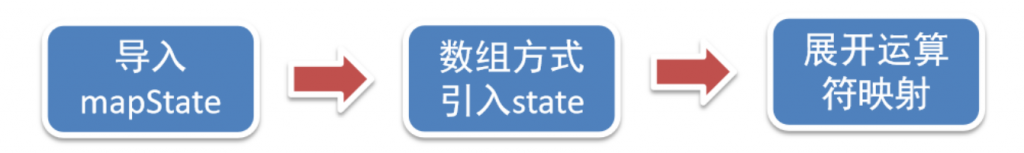
1.第一步:导入mapState (mapState是vuex中的一个函数)
import { mapState } from 'vuex'2.第二步:采用数组形式引入state属性
mapState(['count'])上面代码的最终得到的是 类似于
count () {<br> return this.$store.state.count<br>}3.第三步:利用展开运算符将导出的状态映射给计算属性
computed: {<br> ...mapState(['count'])<br>} <div> state的数据:{{ count }}</div>