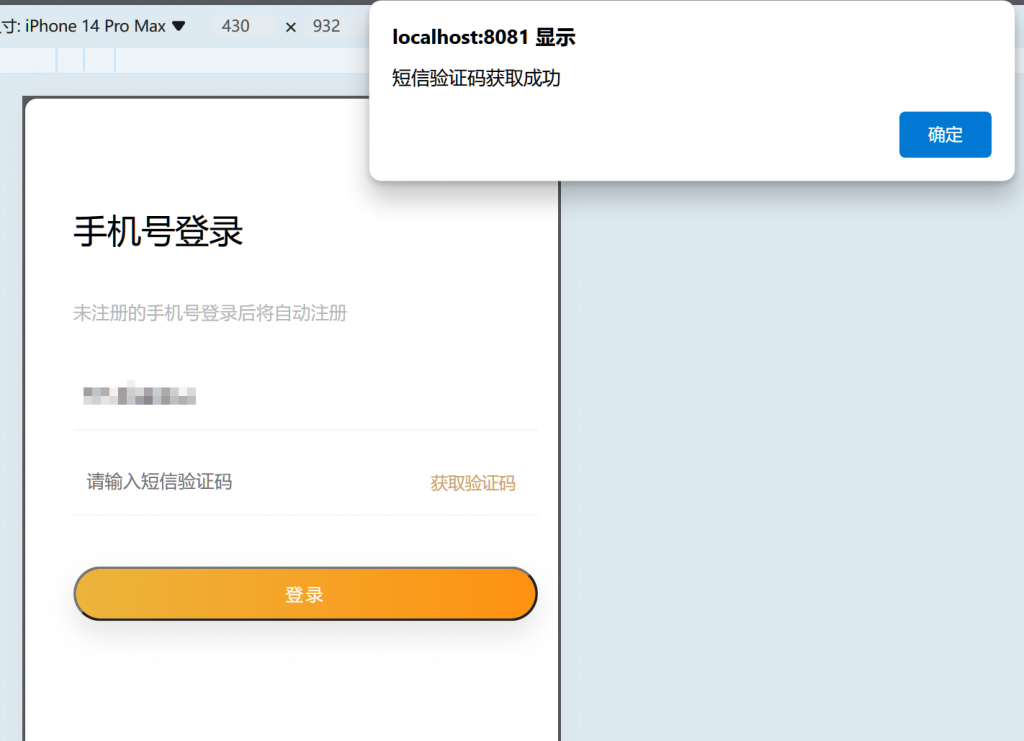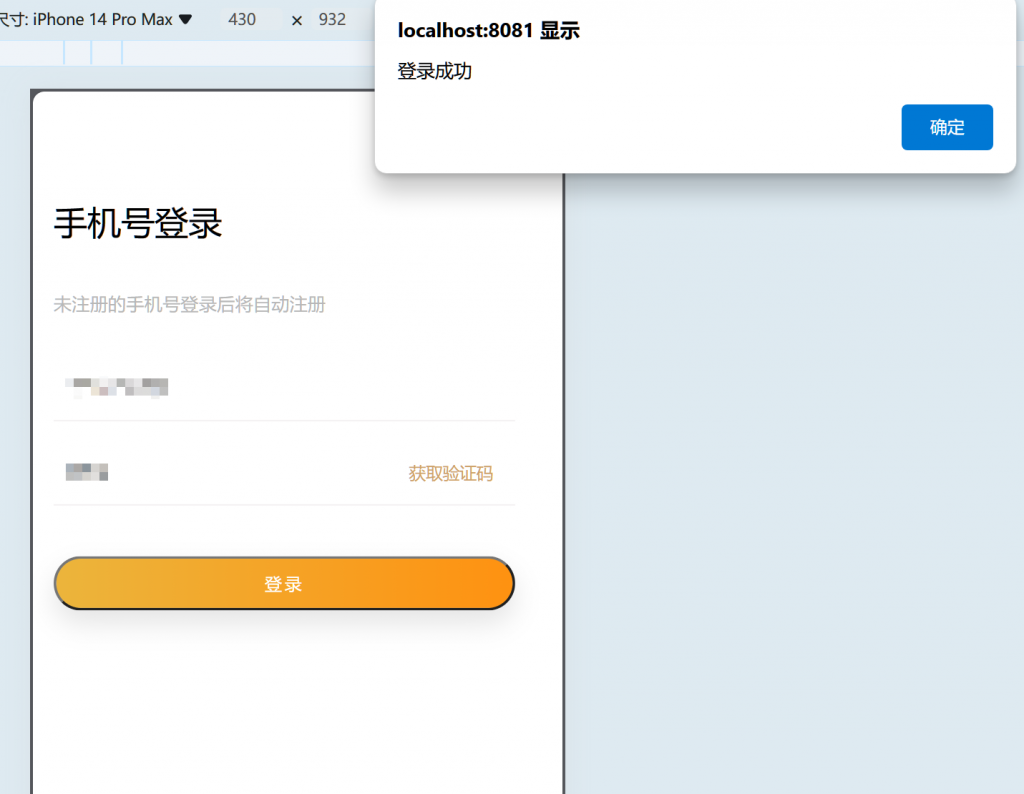今天来时给布置了一个初学者小任务,做一个简单的短信验证demo
需要用到的技术有Vue + SpringBoot + 阿里云短信服务
可能项目比较简单,看起来比较偏向新手,适合低基础的vue+springboot入门制作,并且没有进行优化和随机数据、数据保存等操作......(懒得弄了)
下面就是在制作这个小demo的流程:
阿里云短信服务流程
1、首先,我们要有一个有余额的阿里云短信服务(在我这里,老师给我提供了公司账号使用)
(您也可以在网上搜索教程,可以给您自己的账号申请免费的短信使用额度)
2、我们要在自己的阿里云账户上,开启一个AccessKey子用户和用户组,并且给这个我们刚刚创建的用户组添加sms短信服务权限
详细操作步骤:
1.进入AccessKey管理页面
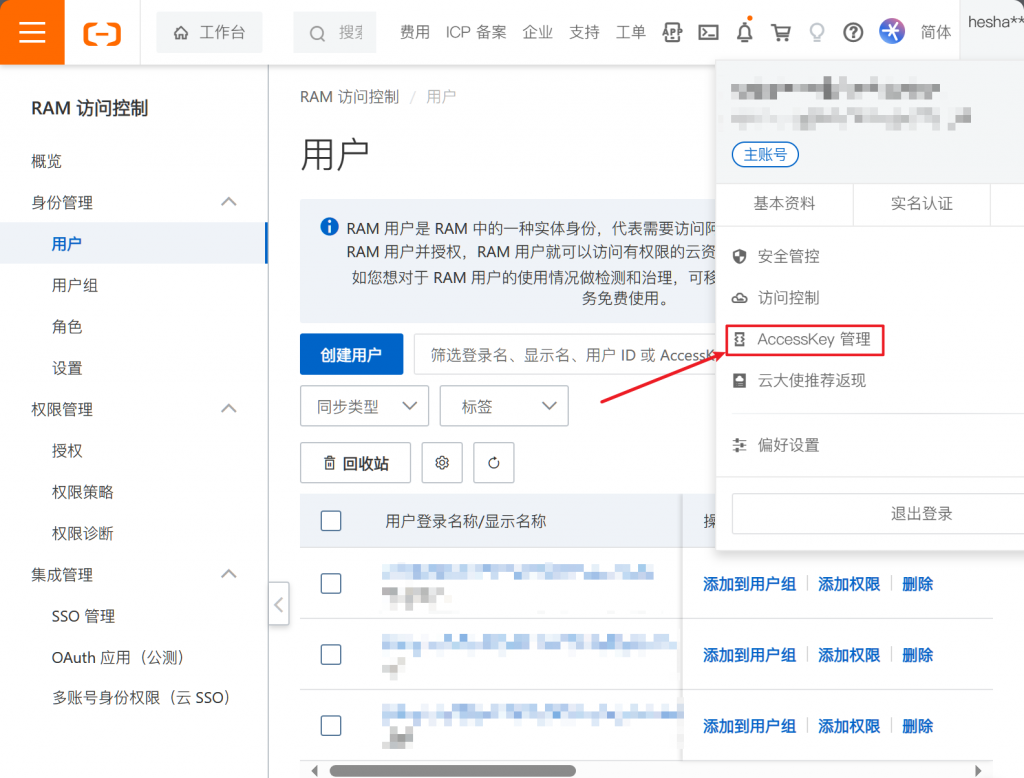
2.创建一个我们使用的子用户

3.创建一个用户组,用于我们学习使用

4.将我们刚刚创建的子用户添加到我们的用户组里面
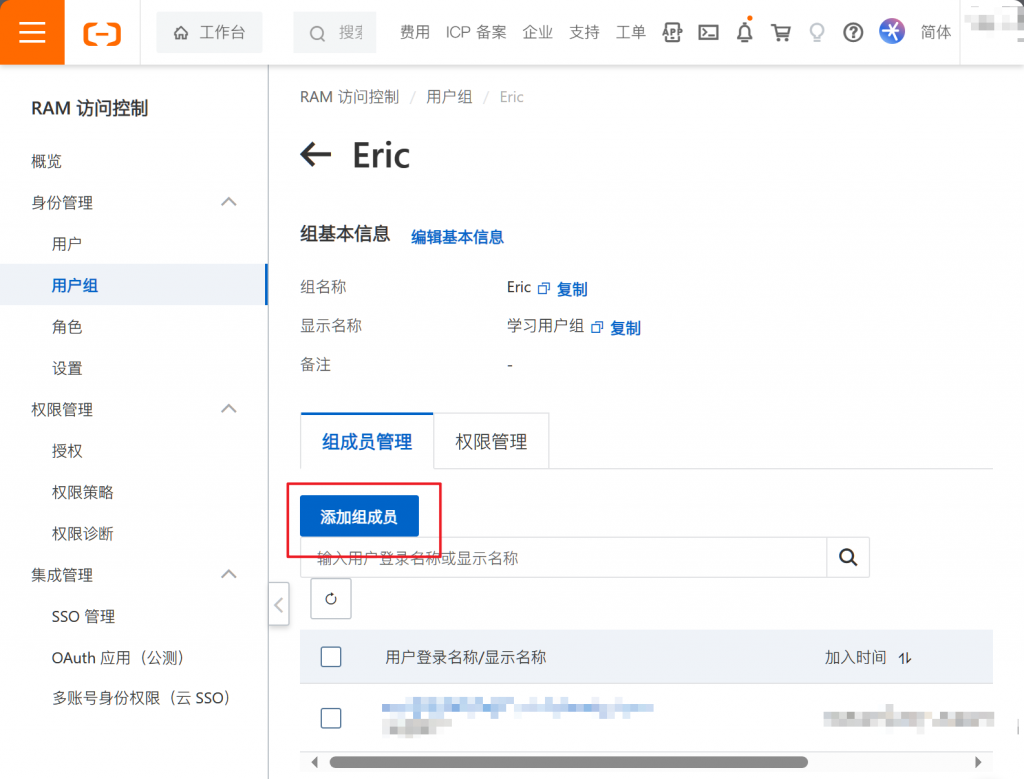
5.给我们的用户组新增一个权限管理,找到sms管理短信服务的权限
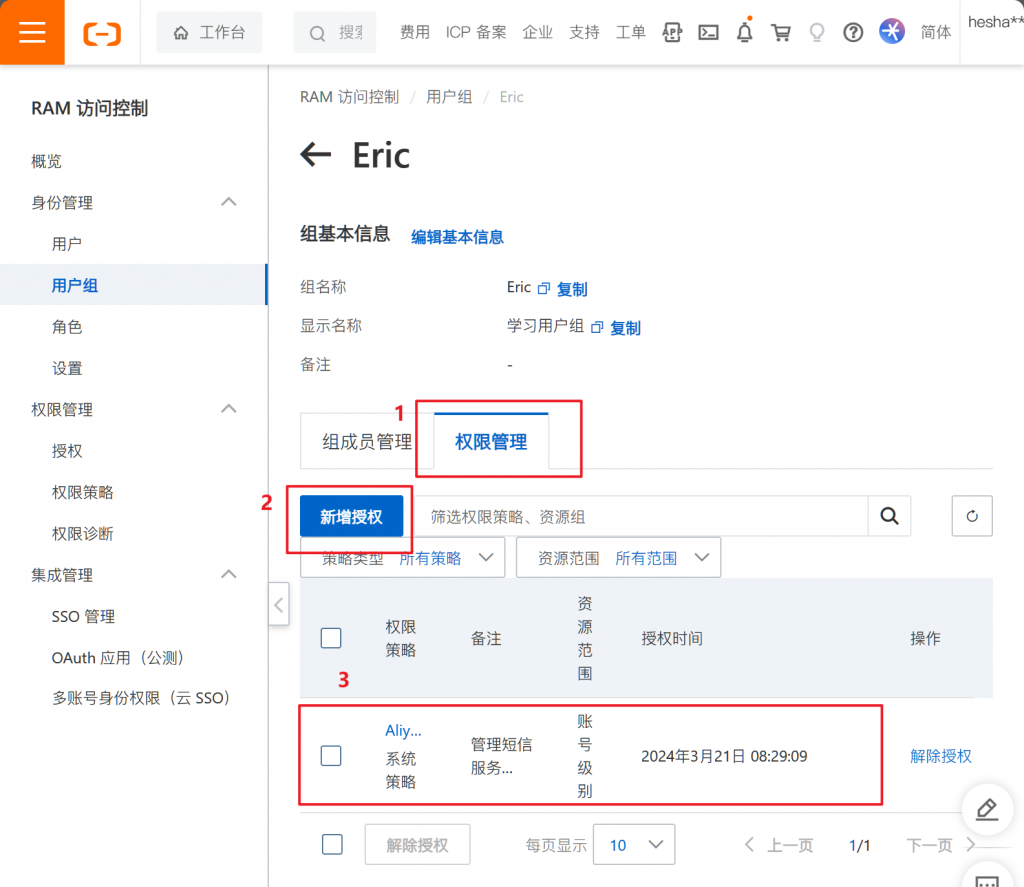
6.接下来点击 用户 -- 然后点击进入我们刚刚的用户主页,往下滑,选择创建AccessKey,然后会随机生成一段ID和密码,我们需要记住这个ID和密码,之后要用。

3、接下来我们进入SMS短信服务页面,开通服务,然后进入快速学习和测试,选择API发送测试,选择绑定测试手机号码,之后可以添加我们的测试模板或者您自己申请一个自定义模板,这里我们就用专用测试模板来使用

4、进入API测试页面,左边栏会有各种测试功能选择,大家可以自行探索,然后中间填写测试参数,我们自己填写就可以,之后在右边选择SDK示例,我们直接复制使用即可
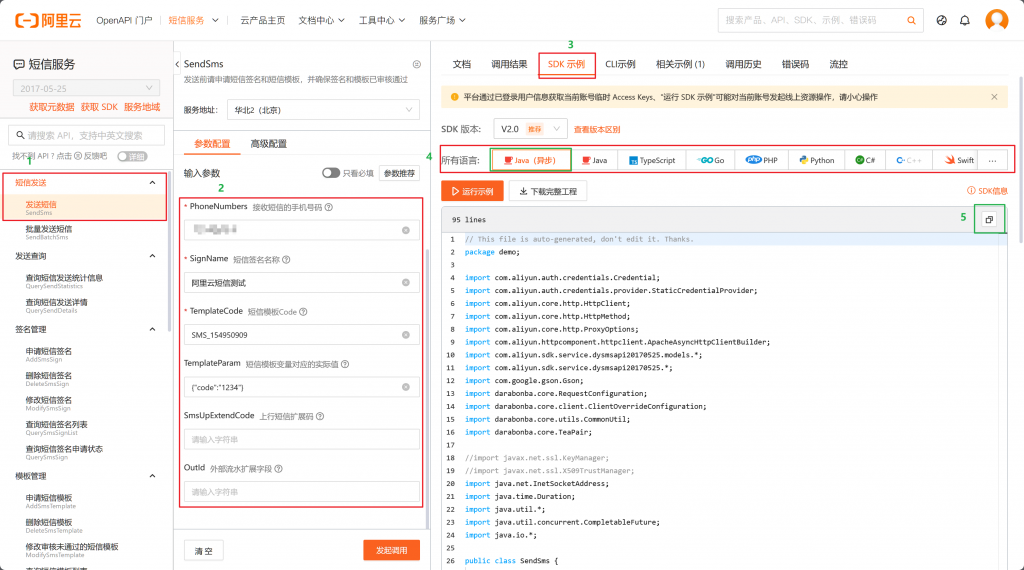
SpringBoot后端服务流程
5、将我们复制的代码放到一个新的SpringBoot项目中,这个项目我们采用的是maven依赖导入
<dependencies>
<!-- springboot web服务依赖 -->
<dependency>
<groupId>org.springframework.boot</groupId>
<artifactId>spring-boot-starter-web</artifactId>
</dependency><!-- springboot 测试服务依赖 -->
<dependency>
<groupId>org.springframework.boot</groupId>
<artifactId>spring-boot-starter-test</artifactId>
<scope>test</scope>
</dependency><!-- 阿里云SDK服务依赖 -->
<dependency>
<groupId>com.aliyun</groupId>
<artifactId>aliyun-java-sdk-core</artifactId>
<version>4.1.0</version>
</dependency>
<!-- fastjson库依赖 转JSON字符串使用 -->
<dependency>
<groupId>com.alibaba</groupId>
<artifactId>fastjson</artifactId>
<version>1.2.62</version>
</dependency>
</dependencies>
我们一般会在我们项目的测试类中测试使用:
import com.alibaba.fastjson.JSONObject;
import com.aliyuncs.CommonRequest;
import com.aliyuncs.CommonResponse;
import com.aliyuncs.DefaultAcsClient;
import com.aliyuncs.IAcsClient;
import com.aliyuncs.exceptions.ClientException;
import com.aliyuncs.exceptions.ServerException;
import com.aliyuncs.http.MethodType;
import com.aliyuncs.profile.DefaultProfile;
import org.junit.jupiter.api.Test;
import org.springframework.boot.test.context.SpringBootTest;
import java.util.HashMap;
@SpringBootTest
class DemoApplicationTests {
@Test
void contextLoads() {
//连接阿里云
DefaultProfile profile = DefaultProfile.getProfile("cn-hangzhou", "ID", "密码");//accessKeyId和accessSecret要替换成第一步申请到的值
IAcsClient client = new DefaultAcsClient(profile);
//构建请求
CommonRequest request = new CommonRequest();
request.setMethod(MethodType.POST);
request.setDomain("dysmsapi.aliyuncs.com");//不要修改
request.setVersion("2017-05-25");//不要修改
request.setAction("SendSms");
request.putQueryParameter("PhoneNumbers", "电话");//替要发送到的手机号码
request.putQueryParameter("SignName", "测试签名");//短信签名
request.putQueryParameter("TemplateCode", "SMS_189762676");//短信模板号
//构建一个短信验证码
HashMap<String, Object> map = new HashMap<String, Object>();
map.put("code",1688);
request.putQueryParameter("TemplateParam", JSONObject.toJSONString(map));
try {
CommonResponse response = client.getCommonResponse(request);
System.out.println(response.getData());
} catch (ServerException e) {
e.printStackTrace();
} catch (ClientException e) {
e.printStackTrace();
}
}
}将我们刚刚复制的代码,粘贴到我们的测试类中使用,要修改对应的数据:
1.accessKeyId和accessSecret要替换成第一步申请到的值
2.("PhoneNumbers", "电话");//替要发送到的手机号码
3.("SignName", "测试签名");//短信签名
4.("TemplateCode", "SMS_189762676");//短信模板号
然后运行单元测试类,收到短信效果如下:

OK! 这里说明我们的短信服务测试成功了!!!
6、然后,我们将刚刚测试好的代码,改编成接口类
在Controller类中添加注解@GetMapping("/sms") 使他成为接口,让我们的前端可以调用
然后使他强行返回一个json数据,这里没有做,直接让他返回了smscode=1688
大家可以自行修改,随机验证码,验证码存储和返回,我这里就不做了。
@Controller
public class smsController {
@GetMapping("/sms")
public void contextLoads(HttpServletRequest request, HttpServletResponse response) {
// Connect to Alibaba Cloud
DefaultProfile profile = DefaultProfile.getProfile("cn-hangzhou", "ID", "密码");
IAcsClient client = new DefaultAcsClient(profile);
// Build request
CommonRequest request1 = new CommonRequest();
request1.setMethod(MethodType.POST);
request1.setDomain("dysmsapi.aliyuncs.com");
request1.setVersion("2017-05-25");
request1.setAction("SendSms");
request1.putQueryParameter("PhoneNumbers", "电话号");
request1.putQueryParameter("SignName", "阿里云短信测试");
request1.putQueryParameter("TemplateCode", "SMS_154950909");
// Build a SMS verification code
HashMap<String, Object> map = new HashMap<String, Object>();
map.put("code", 1688);
request1.putQueryParameter("TemplateParam", JSONObject.toJSONString(map));
try {
CommonResponse response1 = client.getCommonResponse(request1);
System.out.println(response1.getData());
// Return the smscode=1688 to the front-end
response.getWriter().write("{\"smscode\":\"1688\"}");
} catch (ServerException e) {
e.printStackTrace();
} catch (ClientException e) {
e.printStackTrace();
} catch (IOException e) {
e.printStackTrace();
}
}
}
然后我们运行运行类,调用接口 localhost:8080/sms
Vue前端流程
7、然后我们简单的做一个前端页面
<template>
<div id="app">
<div class="login">
<div class="container">
<div class="title">
<h3>手机号登录</h3>
<p>未注册的手机号登录后将自动注册</p>
</div>
<div class="form">
<div class="form-item">
<input
class="inp"
maxlength="11"
placeholder="请输入手机号码"
type="text"
v-model="number"
/>
</div>
<div class="form-item">
<input class="inp" placeholder="请输入短信验证码" type="text" v-model="code" />
<button @click="getSmsCode">获取验证码</button>
</div>
</div>
<button class="login-btn" @click="login">登录</button>
</div>
</div>
</div>
</template>
<script>
export default {
name: 'App',
export default {
name: "App",
data() {
return {
code: "",
smsCode:"",
number: "请输入手机号码",
};
},
}
</script>
<style lang="less" scoped>
.container {
padding: 49px 29px;
.title {
margin-bottom: 20px;
h3 {
font-size: 26px;
font-weight: normal;
}
p {
line-height: 40px;
font-size: 14px;
color: #b8b8b8;
}
}
.form-item {
border-bottom: 1px solid #f3f1f2;
padding: 8px;
margin-bottom: 14px;
display: flex;
align-items: center;
.inp {
display: block;
border: none;
outline: none;
height: 32px;
font-size: 14px;
flex: 1;
}
img {
width: 94px;
height: 31px;
}
button {
height: 31px;
border: none;
font-size: 13px;
color: #cea26a;
background-color: transparent;
padding-right: 9px;
}
}
.login-btn {
width: 100%;
height: 42px;
margin-top: 39px;
background: linear-gradient(90deg, #ecb53c, #ff9211);
color: #fff;
border-radius: 39px;
box-shadow: 0 10px 20px 0 rgba(0, 0, 0, 0.1);
letter-spacing: 2px;
display: flex;
justify-content: center;
align-items: center;
}
}
</style>
8、之后给获取验证码和登录按钮添加点击事件,绑定一个方法
获取验证码:
getSmsCode() {
if (this.number.length != 11) {
alert("请输入正确的手机号");
return;
}
alert("短信验证码获取成功");
axios
.get("http://localhost:8080/sms", {
phoneNumber: "15735463521",
signName: "阿里云短信测试",
templateCode: "SMS_154950909",
})
.then((response) => {
this.smsCode = response.data.smscode;
console.log("SMS code:", this.smsCode);
})
.catch((error) => {
console.error("Error sending SMS:", error);
});
},登录接口(没有做详细逻辑,直接做一个判断然后返回,大家可以自行设计)
login() {
console.log("短信验证码:", this.smsCode);
console.log("code验证码:", this.code);
if (this.number.length != 11) {
alert("请输入正确的手机号");
return;
}
if (this.smsCode.length != 4) {
alert("请等待验证码发送");
return;
}
// 判断code是否等于smscode
if (this.code == this.smsCode) {
// 弹出提示框,显示登录成功
alert("登录成功");
return;
}
alert("登录失败");
return;
},这样,我们一个简单的短信验证的小demo就做好啦!!
9、展示页面: