案例-浏览时钟
需求:基于Web服务,开发提供的网页资源的功能
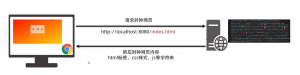
步骤:
- 基于
http模块,创建Web服务 - 使用
req.url获取请求资源路径,判断并读取index.html里字符内容返回给请求方 - 其他路径,暂时返回不存在的提示
- 运行Web服务,用浏览器发起请求
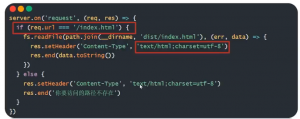
HTML代码:
<!DOCTYPE html><html lang="en"><head> <meta charset="UTF-8"> <meta name="viewport" content="width=device-width, initial-scale=1.0"> <meta http-equiv="X-UA-Compatible" content="ie=edge"> <title>时钟案例</title> <style> html, body { margin: 0; padding: 0; height: 100%; background-image: linear-gradient(to bottom right, red, gold); } .box { width: 400px; height: 250px; background-color: rgba(255, 255, 255, 0.6); border-radius: 6px; position: absolute; left: 50%; top: 40%; transform: translate(-50%, -50%); box-shadow: 1px 1px 10px #fff; text-shadow: 0px 1px 30px white; display: flex; justify-content: space-around; align-items: center; font-size: 70px; user-select: none; padding: 0 20px; -webkit-box-reflect: below 0px -webkit-gradient(linear, left top, left bottom, from(transparent), color-stop(0%, transparent), to(rgba(250, 250, 250, .2))); } </style></head><body> <div class="box"> <div id="HH">00</div> <div>:</div> <div id="mm">00</div> <div>:</div> <div id="ss">00</div> </div> <script> window.addEventListener('load', function () { clock(); setInterval(clock, 1000); }); function clock() { let dt = new Date(); let HH = dt.getHours(); let mm = dt.getMinutes(); let ss = dt.getSeconds(); console.log(dt, HH, mm, ss); document.querySelector('#HH').innerHTML = padZero(HH); document.querySelector('#mm').innerHTML = padZero(mm); document.querySelector('#ss').innerHTML = padZero(ss); }; function padZero(n) { console.log(n); return n > 9 ? n : '0' + n; } </script></body></html>JS代码:
/**
* 目标:基于 Web 服务,开发提供网页资源的功能
* 步骤:
* 1. 基于 http 模块,创建 Web 服务
* 2. 使用 req.url 获取请求资源路径,并读取 index.html 里字符串内容返回给请求方
* 3. 其他路径,暂时返回不存在提示
* 4. 运行 Web 服务,用浏览器发起请求
*/
const fs = require('fs')
const path = require('path')
// 1. 基于 http 模块,创建 Web 服务
const http = require('http')
const server = http.createServer()
server.on('request', (req, res) => {
// 2. 使用 req.url 获取请求资源路径,并读取 index.html 里字符串内容返回给请求方
if (req.url === '/index.html') {
fs.readFile(path.join(__dirname, 'dist/index.html'), (err, data) => {
res.setHeader('Content-Type', 'text/html;charset=utf-8')
res.end(data.toString())
})
} else {
// 3. 其他路径,暂时返回不存在提示
res.setHeader('Content-Type', 'text/html;charset=utf-8')
res.end('你要访问的资源路径不存在')
}
})
server.listen(3030, () => {
console.log('Web 服务启动成功了')
})下面是案例样式:
时钟案例